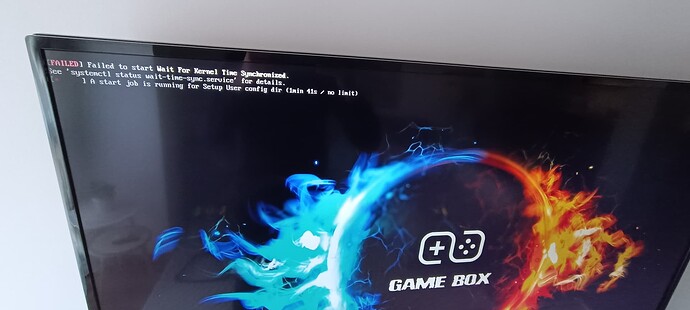Hi everyone, I had emuelec 3.9v before un my tv box but has corrupted and appear the error mount=LABEL in STORAGE. So I decided re instala it. The sane versión or better. The question is, wich is the Best for my device? And wich dbt. Should I have to use?
I use a cortex a53 cpu and the info down is from “aida64 app”
Our recommendation is to use the latest version (4.6), since it is the only one we currently support. The dtb would be gxbb_p201_1G
So, you mean I can run the Last versión of emuelec with my tv box? I watched some videos telling the oppositive about that. But I Will trust in you, do you have a tutorial link. In other way which .img should I download and what about the files source code.zip and source code.tar?
I’m not sure that you should use Emuelec 4.6…
From the wiki: “S905 (and almost all variants): Starting with v4.4 s905 (original, no variant, no letter at the end) will no longer be compatible.”
So I think you should use Emuelec 4.3
Download this file:
https://github.com/EmuELEC/EmuELEC/releases/download/v4.3/EmuELEC-Amlogic.aarch64-4.3-Generic.img.gz
Then follow the instructions on this page:
I Will try, and what about the files called source code? What should I do with these?
Nothing, unless you want to compile Emuelec yourself. Just use the img-file.
Ok, this is what happended, my tv box box frezzes in Android start UP when a reboot from libreelec, I try both dtb. gxbb_p201 and gxb_p201_2g. I followed all the points to install correctly but dont start. Help me
I GIVE UP! At the end I burned V3.9 in my tv box and start with any problema, I did the started config. with the gamepad and now I see the main menú of emuelec, the issue is that I cant connected to Internet, because does not found my WiFi. I can not find some post about how and what could I do to config. first start. Like I told you before still have the old TF CARD with the old system.
When you had your system installed on your box before, did the WiFi work?
And what .dtb-file did you use then on EmuElec V 3.9? You should use the same one for the update to Emuelec 4.3…
From the wiki regarding WiFi:
"Open the main menu, “Network Settings” and enable WiFi then enter your WiFi SSID and KEY (Password), after you select “Back” it should connect to your network.
Alternative you can open the file /emuelec/configs/emuelec.conf (or configfiles/emuelec/configs/emuelec.conf on samba share) and enter your information manually in the B - Network section, you will connect to WiFi after reboot.
If all else fails, another option is open Retroarch, and in the settings menu select WiFi, if your network does not appear on the list then there is a possibility your WiFi chip is not yet supported (open an issue with your WiFi chip model and we can probably work it out) but if your network shows up, try to connect directly on this screen."
Read this:
Perhaps this is helpful… Also, make sure that the SD card is not corrupted…
TP link TL-WN725N Just plug it in and your done. Emuelec 4.6 found wifi no problem . Without it my x96air counld not find network.
We have the same tv box amlogic p201
After trying so many times the 4.6 works
the dtb I used is p212_1g or p212_2g
Now my current problem is how to put psx and ppsspp games here ![]()
Btw I’m also a newbie here and I don’t know anything about these. I just follow all the instructions
This is not so complicated. Just create two folders under /roms on your SD card: one called psx and one called psp. Then copy your roms into the folders, restart Emuelec and the game list for each system should appear. Then scrape the games and you are done!
See here: Supported Platforms And Correct Rom Path · EmuELEC/EmuELEC Wiki · GitHub
I already got it! Thank you for helping sir! ![]()
Hi everyone, after all this months trying I decided pay for a New one, and send back the useless one like the new one was broke. After all I have the 2 tv box because the seller say that he did not need the broke one, but the new one have the next problem