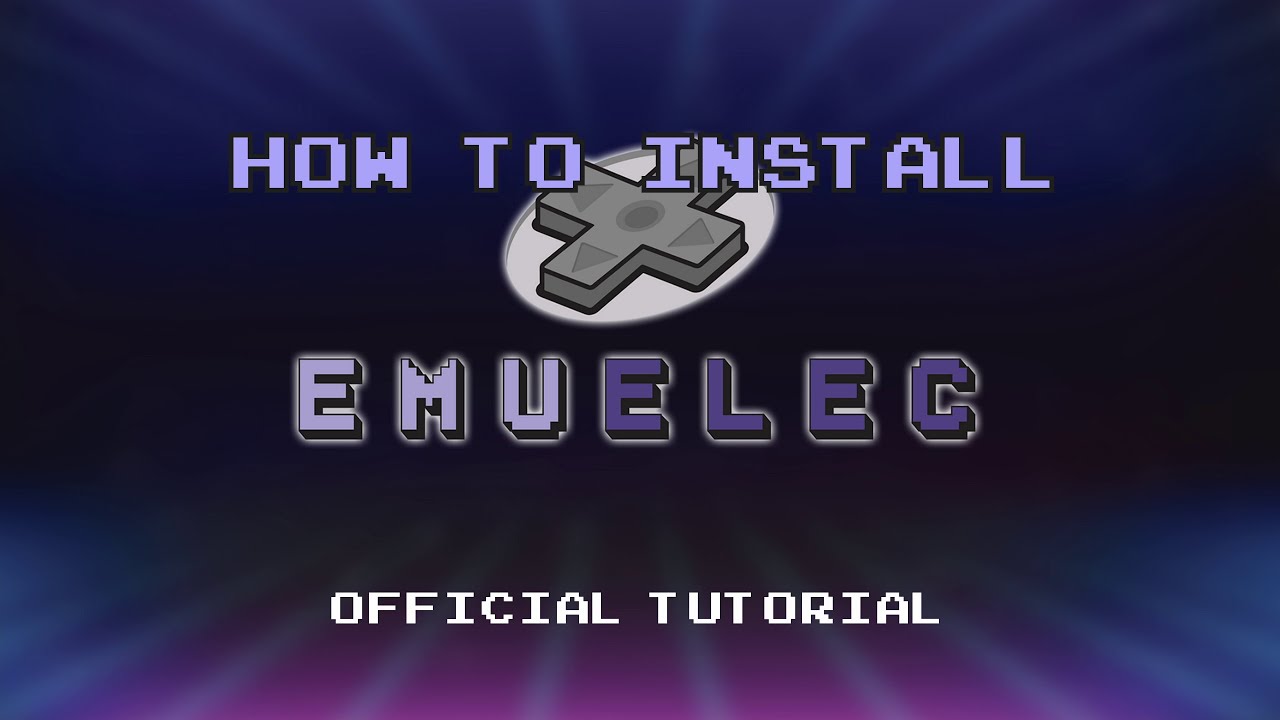How does one set controller settings per game on the GameForce CHI? Looking around I’ve found references to hitting the “Select” button once a game has been selected, but this only seems to pull up the “View Options” menu, not the “Advanced Game Settings” menu. I can’t seem to find the “Advanced Game Settings” menu anywhere.
Press and hold the A button, says so right at the bottom (if using the default theme), but that will not allow you to set up controllers per game, that has to be done on Retroarch, or the standalone emulator.
Maybe the CHI version is different? Mine just says “LAUNCH” for the A button on the bottom.
It sounds like what you’re saying though is that it’s not possible without going into Retroarch anyway. That would definitely explain why I was having trouble finding the per-game controller settings. Thanks for letting me know.
Well since you never mentioned the version, I assume newest and official. but if you are not using the default theme it will probably not say that.
I think it’s the newest GameForce CHI version. I’ve not messed with it at all yet. I’m just learning my way around the system. Thanks.
[GameForce Chi .Noobie here.My device arrived with a micro sd card and instructions in chinese.That’s it.Can anyone tell me -in plain english please(imagine you’re telling a child what to do) what I need to do,to get the device to a playable state,with both emulators and roms working? Hopefully someone here can help,as this doesn’t appear to be the most easily navigated forum I’ve ever been on…