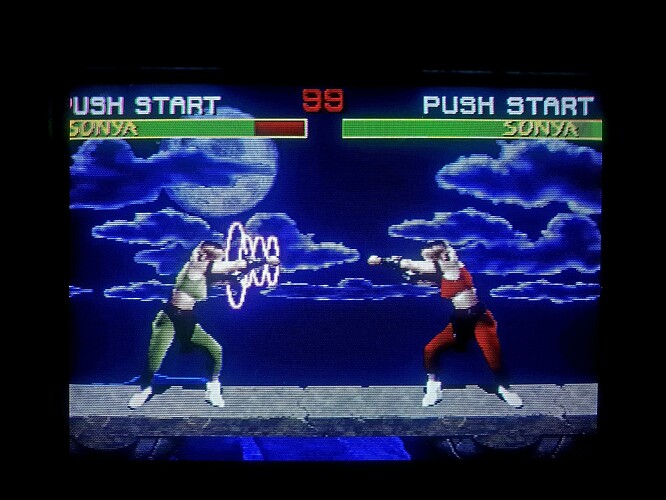I should be more specific ES does not have an option to change the resolution to 480i60hz I dont think, you can however as you said use the EE_VIDEOMODE to change it to 480i.
I understand that ES doesn’t have the 480i option, but for some reason it works… even better in EMUELEC version 4.2 since it centers the image perfectly on CRT by creating a file in the root of the SD CARD called EE_VIDEO_MODE and in its content "480i " without quotation marks.
In this way I achieve a very good definition on crt tv since it is close to native 240p of arcade for example.
Here some photos:
Honestly, in 480i crt for component video ypbpr it looks great…the only bad thing is the constant flickering in the interlaced image in crt.
It should be noted that I am not using ES or RETROARCH shaders or filters.
It would be great to have a 240p version of EMUELEC for old 15khz crt tvs.
What if you set it to 480p60hz does it fix the flickering on the CRT display?
Good morning, when I configure 480p the crt 15khz fails to display the image correctly on the screen, it looks duplicated and out of sync.
Hello, here I am again…
I keep experiencing resolutions with EMUELEC, I want to use HDMI CUSTOM from config.ini.
Do I have to uncomment the resolution that comes from the factory for HDMI CUSTOM to work, or do I have to put the one I want in the HDMI CUSTOM too?
Thank you.
The record that it shows is for 1080p. You would need a new record that has the values for whatever resolution you are using.
And it would be modeline=‘320,240, etc etc’ and would need to be uncommented.
Hello again… in my eagerness to experiment I managed to configure a laptop with hdmi output so that it emits 240p 15khz via hdmi using the 1920x240 resolution and connecting it to the previously mentioned transcoder.
In EMUELEC I would need to manage to create 2 resolutions, one for ES and one for EMU.
ee_es=480i
ee_emu=1920x240
Would this be possible in amlogic tvbox?
The idea is to have 480i on EMULATIONESTATION and for RETROARCH 240p 15kz (1920x240 to achieve).
RETROARCH has a “Switch Res” option in other versions for other systems, can it be activated in EMUELEC?
Thanks for your time.
Hello, I saw that you have published content about configuring resolutions EE - Display Resolution - Configurable FrameBuffer, and some fixes. by Langerz82 · Pull Request #1208 · EmuELEC/EmuELEC · GitHub
How do I apply? I’m on which version of emuelec?
It is precisely about resolution for ES and resolution for EMU, which is exactly what I was asking you about in the previous message.
Thank you.
The easiest way to get that patch is to build it on Linux (I use Ubuntu 20.04.6 LTS).
1st you clone the repo with:
git clone https://github.com/Langerz82/EmuELEC.git
2nd switch to the branch:
cd EmuELEC
git checkout dev_4.6.1-TEST
Then build it, if your using Amlogic-ng its:
PROJECT=Amlogic-ce DEVICE=Amlogic-ng ARCH=aarch64 DISTRO=EmuELEC make image
edit: I kinda does the same thing as explained here:
But it adds setting the framebuffer display option different to its output resolution in the ES danger zone.
You might have to do a git pull to the latest version as the previous version had bugs. If you have done the above already in the EmuELEC directory do:
git pull
Cheers and good luck.
Hello, I had problems with the compilation, run git pull too, here is the detail:
==================================================== ================================
End Configuration for EmuELEC
==================================================== ================================
Packages loaded : 1381
Build trigger(s): 1 [image]
Package steps : 627
Traceback (most recent call last):
File “scripts/pkgbuilder.py”, line 918, in
result = builder.build()
File “scripts/pkgbuilder.py”, line 453, in build
job = self.getCompletedJob()
File “scripts/pkgbuilder.py”, line 559, in getCompletedJob
job = self.complete.get(block=True, timeout=self.captureStats(finished=False))
File “scripts/pkgbuilder.py”, line 592, in captureStats
loadavg[0], loadavg[1], loadavg[2], procs[0], procs[1], meminfo[“MemAvailable”],
KeyError: ‘MemAvailable’
Parallel build failure - see log for details. Time of failure: Thu Jul 27 13:55:42 -03 2023
make: *** [Makefile:10: image] Error 1
Try this release. Cheers.
Thanks, you do a great job.
I am doing tests with emuelec 4.6.1 and what you have done and added is fantastic… I manage to configure 480i for crt TV without problems and also run emulators in resolutions other than ES, but I have a problem when running a game, these work as resolution to indicate, but on a fixed resolution that I cannot get to be less than 480i, is there a way to have a 240p resolution instead of 480p for emulator native video? …since a conventional crt TV will never support a 480p resolution.
Look at the following photo (it is on a led tv because the native video emulator is set to 480p, it is to show the aspect ratio setting using 480p60hz=2560x240 framebuffer.
If I could configure 240p60hz in native emulator video I think it would already work on CRT TV 15khz…so I do it in windows creating resolutions with CRU Custom Resolution Utility.
You can set the frame buffer to something different in ES, press start, goto EmuELEC settings >> Danger Zone, and it will be there.
I configured in Emuelec Settings - Danger Zone - ES frame buffer 320x240 - Emu frame buffer 320x240.
I can only see an image on crt if I configure in Emuelec Settings - video mode 480i60hz, all other modes are not visible on crt tv because they exceed the maximum resolution which is 480i on crt tv… the same thing happens in Danger Zone with Emulator Native Video .
Although the frame buffer is set to 320x240 the resolution of the running game is 480i like Video MODE or Emulator Native Video.
I reiterate that the crt tv needs a resolution of 240p or 480i to be able to work, a resolution created of 1920x240 usually works giving 15khz and then the 320x240 of the frame buffer would be seen correctly, generating scanlines on crt tv.
I’m not talking about a 31khz pc crt monitor, I mean a 15khz crt tv.
Thanks for your time!
You might also need to set the Emulator native video to 480i60hz, in the game list press select then Advanced Game Options, change native video to switch to 480i60hz, then in EmuELEC Settings >> Danger Zone, change Emu video mode to 480i60hz, then the framebuffer to 320x240 and save.
But I warn you most games are not encoded with a 320x240 dimensions so it will look bad.
Thanks for answering.
Set up as it says.
But the result is 480i with a 320x240 frame buffer, resulting in a real resolution of 480i and not 240p… I could get 480i with any previous version of emuelec, the work you’ve added is great, the possibility of configuring from the menu is fantastic, It only remains to achieve an EMU resolution that is 240p (for example 1920x240p60hz).
Once that resolution can be configured for “Emu” the 320x240 frame buffer will be seen with scanlines and the aspect ratio must be set to custom with retroarch for this.
It only remains to achieve a base EMU resolution of 240p (1920x240).
I modified the frame buffers to 1920 x 240 and they work, I just need to have a 240p resolution in “Emulator Native Video”
You are very kind to share your work, maybe we are very close to having the CRT version of EMUELEC!
Yeah unfortunately a 240p display resolution is not possible with the video driver as it stands. I do not think your video converter even supports it but I could be wrong.
You might be able to add it somehow to accept the mode in the file but currently I do not know how.
echo 240p60hz > /sys/class/display/mode
Is the command to switch it, but linux will reject the value.
You are one step away from achieving native resolutions in emuelec for CRT.
Don’t worry, I have experience in this type of video signals and I also have the necessary tools and devices for the use of HDMI to analog rgb for CRT 15khs in low 240p resolutions AND BE ABLE TO MAKE TESTS as I have been doing with your project.
The Emuelec project is fantastic, I tried many other systems and noticed the potential that this had to do what we are trying to achieve with a TVBOX (240p to CRT TV 15khz), the work you did in 4.6.1 (options in DANGER ZONE) is incredible, You have understood exactly what I have proposed, it only remains to achieve for NATIVE VIDEO OF THE EMULATOR 240p (1920x224p60hz, 1920x240p60hz) they are resulting in 15khz allowing ways to achieve native resolutions on CRT TV.
On Windows with an i5 laptop with HD3000 integrated video and HDMI
I use the CRU Custom Resolution Utility Software to create functional resolutions like the ones I show you without special drivers.
You do a great job, thank you.